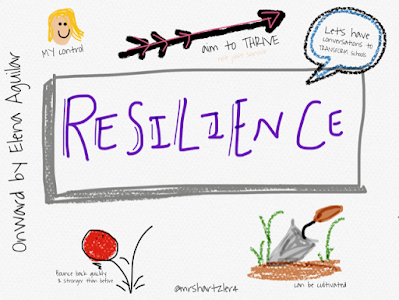Tuesday, July 21, 2020
Digital Notebooks
Sunday, July 19, 2020
Digital Resources
I have
created a few digital resources I thought I would share in case anyone else was
wanting something similar. All of these digital resources will be great for
face to face or distance learning!
Sunday, July 12, 2020
A Book Review: Onward; Cultivating Emotional Resilience in Educators
I love how she set up and divided the book into 12 chapters and related them to a month of the year and correlates the topic with what is going on in the realm of schools and the lives of educators. It may be more manageable to read one chapter a month throughout the school year. I will definitely be revisiting each chapter throughout the year. Elena understands firsthand how many educators feel, our challenges, and gives practical ways that can help make big changes in how we respond to situations and become more RESILENT, the main theme throughout her book.
Even though Elena does not mention spirituality until the very last chapter, but I was able to relate most of her habits to my faith and scripture which help me make connections and helped the information stick with me. Her book is packed full of research, stories, and examples. I enjoyed learning and thinking more about how to handle my emotions and help others do the same.
Here are my take aways from each chapter. There is so much more in each chapter that require deep thinking and conversations.
This
is my first time to attempt digital sketch notes. So, I'm taking a risk and
sharing them with you. I had a lot of fun making them and was able to express
creativity, so I'm well on my way with habit #10 :)!
Intro:
Attitude of Grattitude
"Gratitude rewires the brain, boosting happiness, reducing depression, and improving overall well-being." according to the case ...
.png)
-
I know we are all thinking about how to get to know our students virtually and help them make connections...
-
Are you looking for ways for your students to think deeply and differently about texts? I have found one that I love and that has chang...
-
The Lead4ward website has many amazing resources available to educators. If you have never checked out their website you need to, like rig...